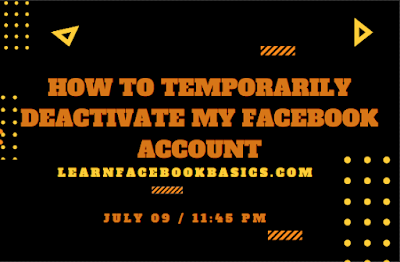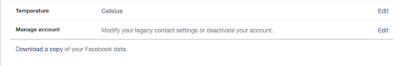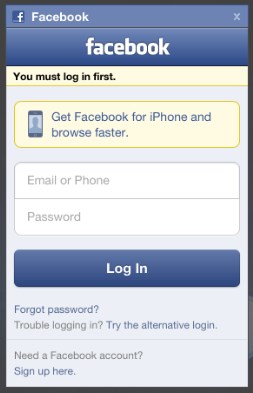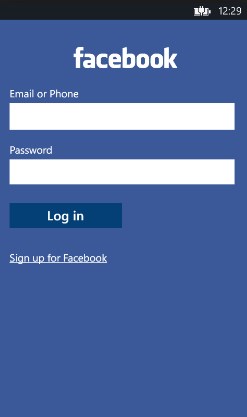Check how to close your facebook account permanently: Are you tired of Facebook and you are confused on the decision to take: Closing it temporarily or permanently? You need to be able to differentiate between the two.
Recommended: How you can change your Facebook password
Bear it in mind that Closing it Temporarily means DEACTIVATION while Closing it Permanently means DELETION. So, let's see the differences between the two:
If you choose to Close your Facebook account temporarily or deactivate your account:
If you choose to delete your Facebook account permanently or Delete your account, here's what to do:
You are advised to download a copy of your Facebook data before you delete your account for future purposes. To download a copy of your Facebook data:
Please do well to share this article and drop your questions or suggestions in the comment box.
Recommended: How you can change your Facebook password
Bear it in mind that Closing it Temporarily means DEACTIVATION while Closing it Permanently means DELETION. So, let's see the differences between the two:
If you choose to Close your Facebook account temporarily or deactivate your account:
- You can reactivate whenever you want.
- People can't see your Timeline or search for you.
- Some info may remain visible (example: messages you sent).
If you choose to Close your Facebook account permanently or delete your account:
- You can't regain access once it's deleted.
- Deletion may be delayed a few days after it's requested. A deletion request is cancelled if you log back into your Facebook account during this time.
- It may take up to 90 days to delete data stored in backup systems. Your info isn't accessible on Facebook during this time.
- Some things aren't stored in your account. For example, a friend may have messages from you after deletion.
- Copies of some material (example: log records) may remain in Facebook's database but are disassociated from personal identifiers.So, if you choose to close your Facebook account temporarily or deactivate your Facebook account, here's how to go about it:
READ ALSO: How to remove phone number from Facebook
On Your Facebook Application
- Click on the menu button at the top right hand of your Facebook page.
- On the pop up screen, scroll down to "Account settings"
- On the pop-up screen, click on "General"
- On the pop-up screen, tap on "Manage Account"
- On the pop-up screen, tap on "Deactivate" at the right hand corner.
- Enter your password on the screen that pops up and tap on "Continue".
- On the next page, you will be asked if you are sure of the decision to deactivate and to give reasons why you want to deactivate.
- After you have provided the necessary information, scroll down to the bottom of the page and tap on "Deactivate" to deactivate your account.
- You will once again be asked if you want to deactivate your Facebook account, tap on the "Deactivate" button to deactivate your Facebook account.
On Your Browser
- Log in your Facebook account details.
- Click the account menu
 at the top right of your Facebook page.
at the top right of your Facebook page. - On the drop-down menu, select the “Settings” option.
- The screen that pops up shows your General Account settings, click on "Manage Account"
- On the screen that drops down under Manage Account, scroll down to "Deactivate your Account"
- At the bottom of the page, click on the "Deactivate your account" link.
- A new page will be open, where you need to enter your password.
- After entering your password, click on the "Continue" button.
- You’ll be directed to a new page, where you need to tell the reason behind your deactivation.
- After you've provided the needed information, click on the ‘Deactivate’ button for deactivation.
- Facebook will once again ask you to confirm your decision to deactivate Facebook account. Click on the "Deactivate Now" button to immediately deactivate your Facebook account.
READ ALSO: How to change your email address on Facebook
If you choose to delete your Facebook account permanently or Delete your account, here's what to do:
You are advised to download a copy of your Facebook data before you delete your account for future purposes. To download a copy of your Facebook data:
- Click the downward arrow at the top right of any Facebook page
- Select "Settings"
- Click on the link at the bottom of the main menu that says "Download a copy of your Facebook data".
Please do well to share this article and drop your questions or suggestions in the comment box.


 in the top right of Facebook and select Settings
in the top right of Facebook and select Settings
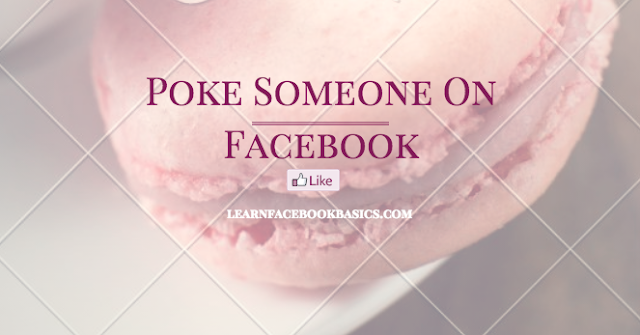
 on their cover photo
on their cover photo